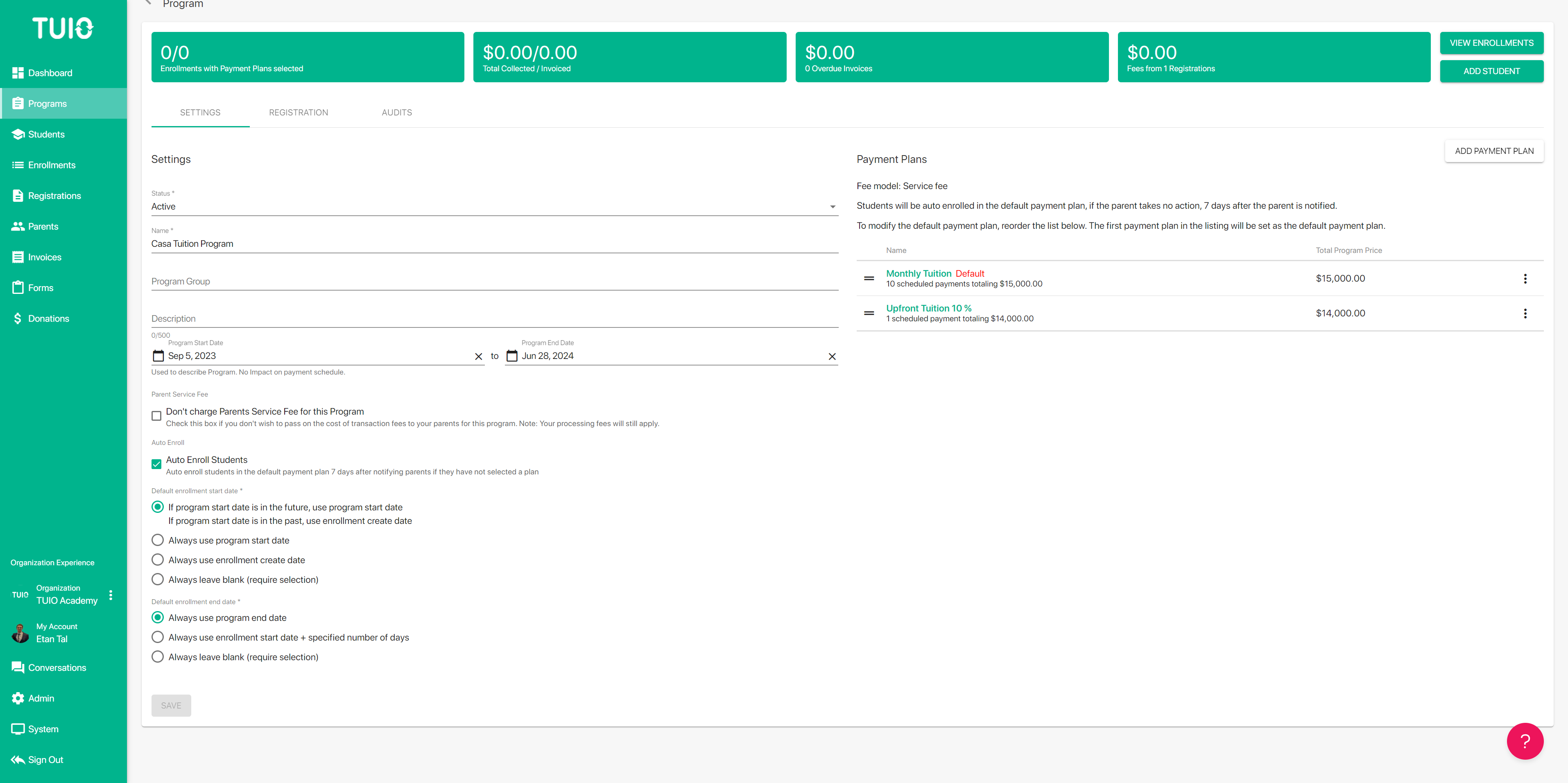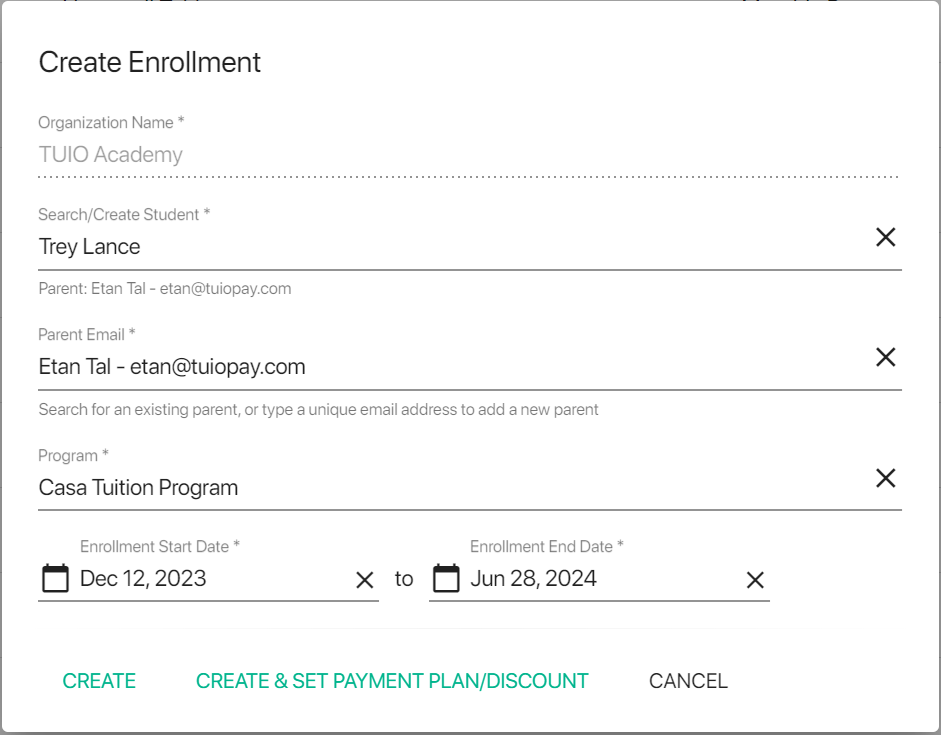h. Configuring Enrollment Start and End Dates
Program start and end dates are now variable at the enrollment level for all enrollments on TUIO. The enrollment start and end dates are configured within the Program settings, and then can be customized when creating an enrollment for a student, as needed.
The default selections for the settings are:
Start date: If the enrollment is being created before the program start date the enrollment start date will be listed as the program start date by default. If the enrollment is created after the program start date then the enrollment create date is used by default.
End date: Always use program end date, which would represent the last day of the school.
This works well for enrollments that are created in advance of the school year for the program, as the enrollment start date will still be listed as the first day of school. For mid-year or late start enrollments you may need to customize the enrollment start date if the enrollment is being created on TUIO before the student's first day of school.
For enrollment start date, the other available options are:
- Always use program start date - This is the best option if you are creating multiple enrollments after the program date period has started.
- Always use enrollment create date - This option will ensure that the enrollment create date is always used by default, even if the enrollment is created before the program start date.
- Always leave blank - If you find that it's a challenge to remember to adjust the enrollment start date (when the program start date is in the past) then this is the best option to avoid mistakes by requiring manual selection each time an enrollment is created.
For enrollment end date, the other available options are:
- Always use enrollment start date + specified number of days - This option is best for programs that have continuous enrollment for a fixed time period. When you select this option there's a field to enter the days, for example if students are enrolling throughout the year for a 90 day course you can enter 90 into the field.
- Always leave blank - If the program end date is variable for each student then this option will help to ensure the enrollment end date is set correctly for each enrollment.
Once you have made your selections on the Program settings you will be able to confirm the enrollment start and end dates when you create an enrollment, from the Enrollments (or Students) tab.
If you have further questions please contact [email protected].