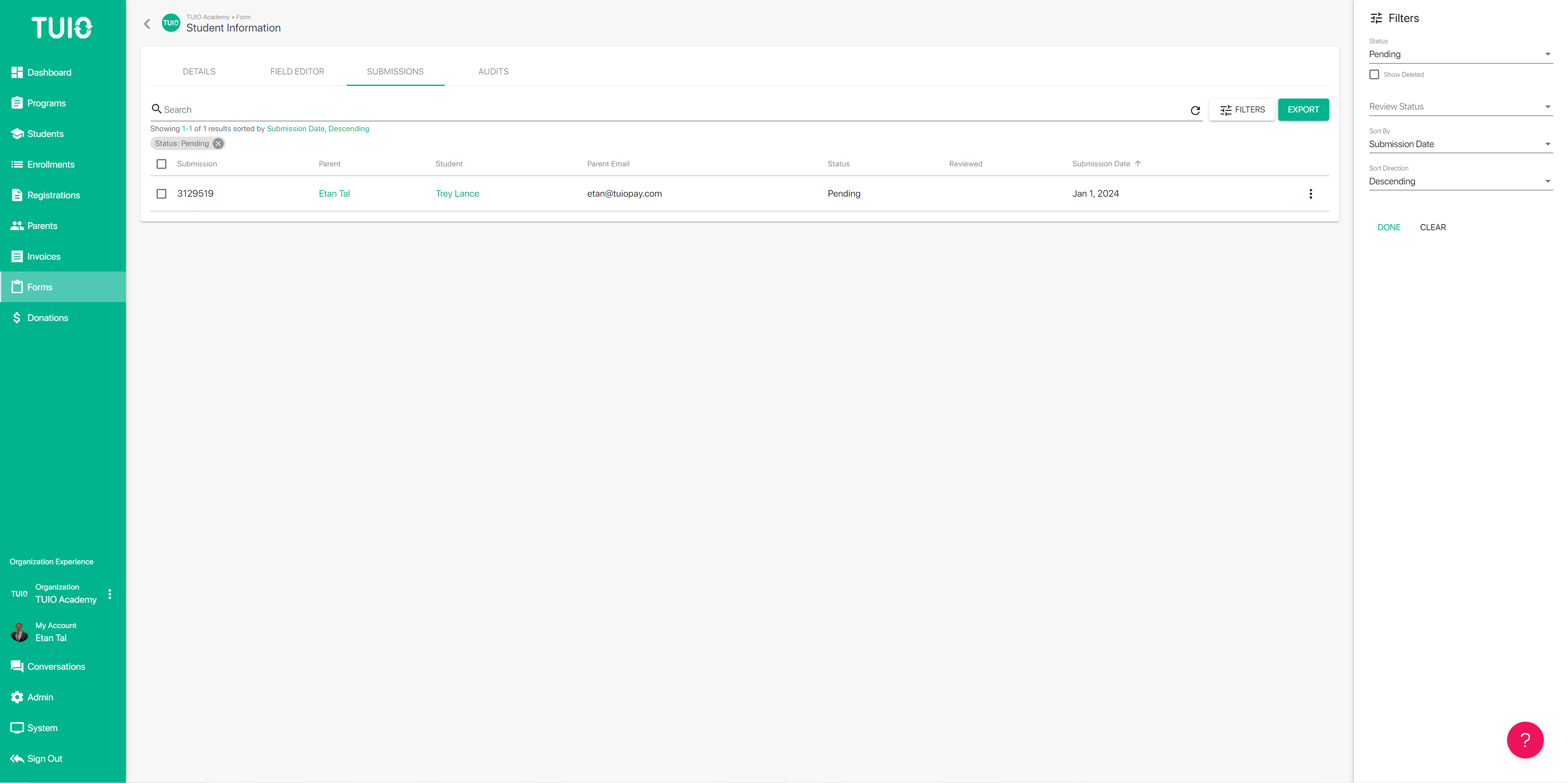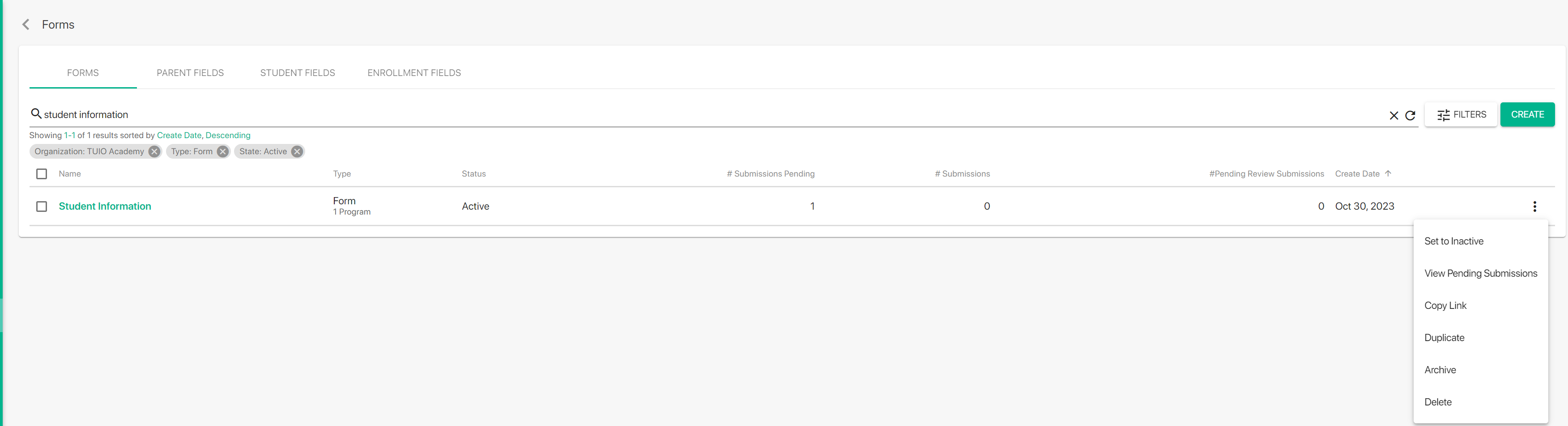How to View Pending Submissions
Once you've targeted a form you can view the pending submissions to track any forms that haven't been submitted yet.
There are two ways to view pending submissions:
- From the Forms tab, click on the form name and then click Submissions. The default filter is to show Submissions only, but you can click Filters and then click the checkbox for Status>Pending to include pending submissions on the list. You can also uncheck the box for 'Submitted' to exclude submitted forms from the list.
You can click Export to export the pending submissions to a spreadsheet, making it easier to manage the data and collect the parent emails for follow ups, as needed.
If there are any pending submissions that shouldn't be listed you can delete them from the 3 dots on the right.
- On the Forms tab you can click the 3 dots to the right of the form name, then click 'View Pending Submissions' to see the list of pending submissions.
You can also delete pending submissions from this list, but if you want to do this in bulk the 1st option will be best.