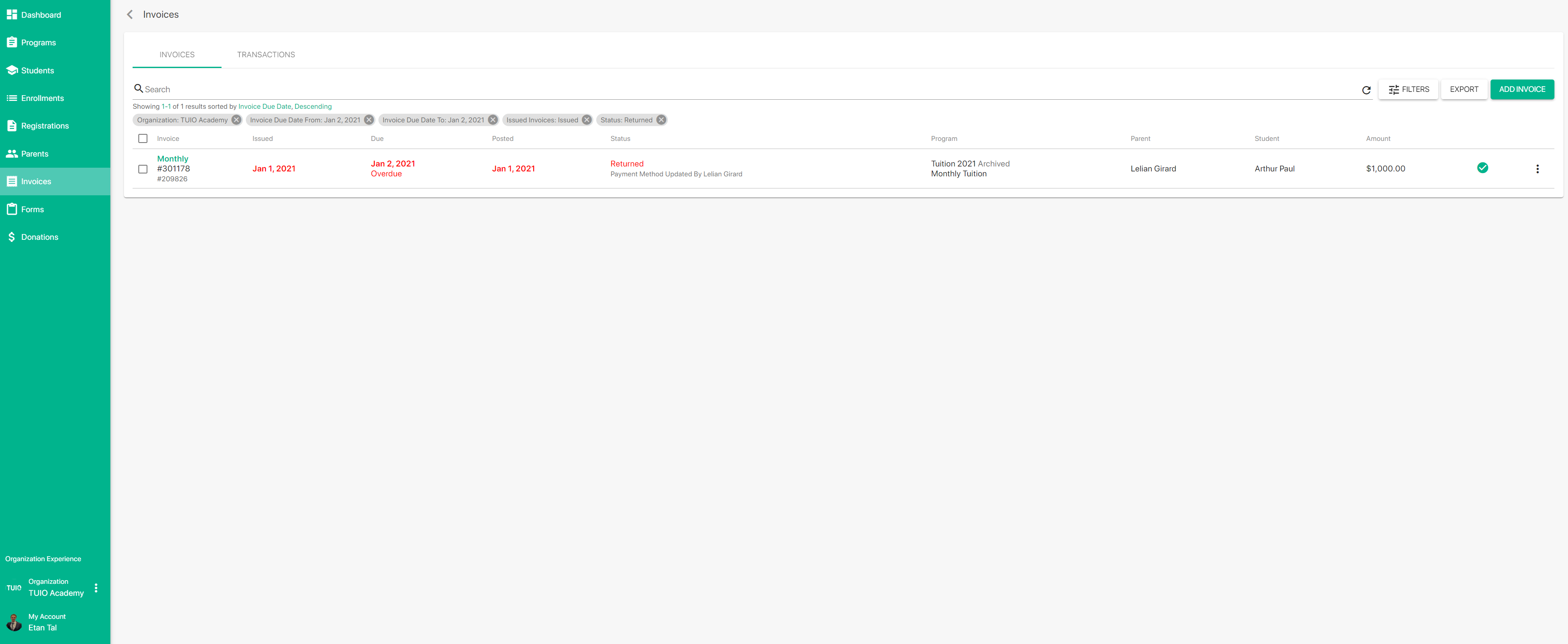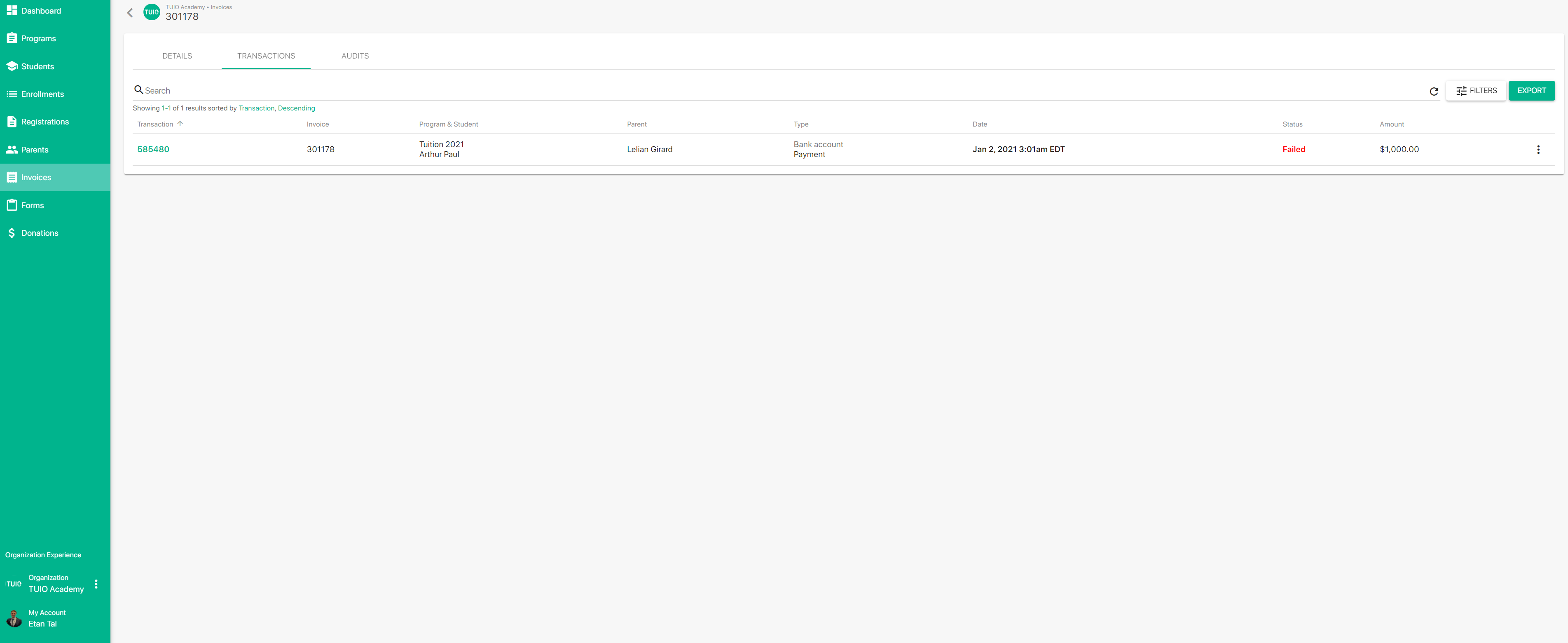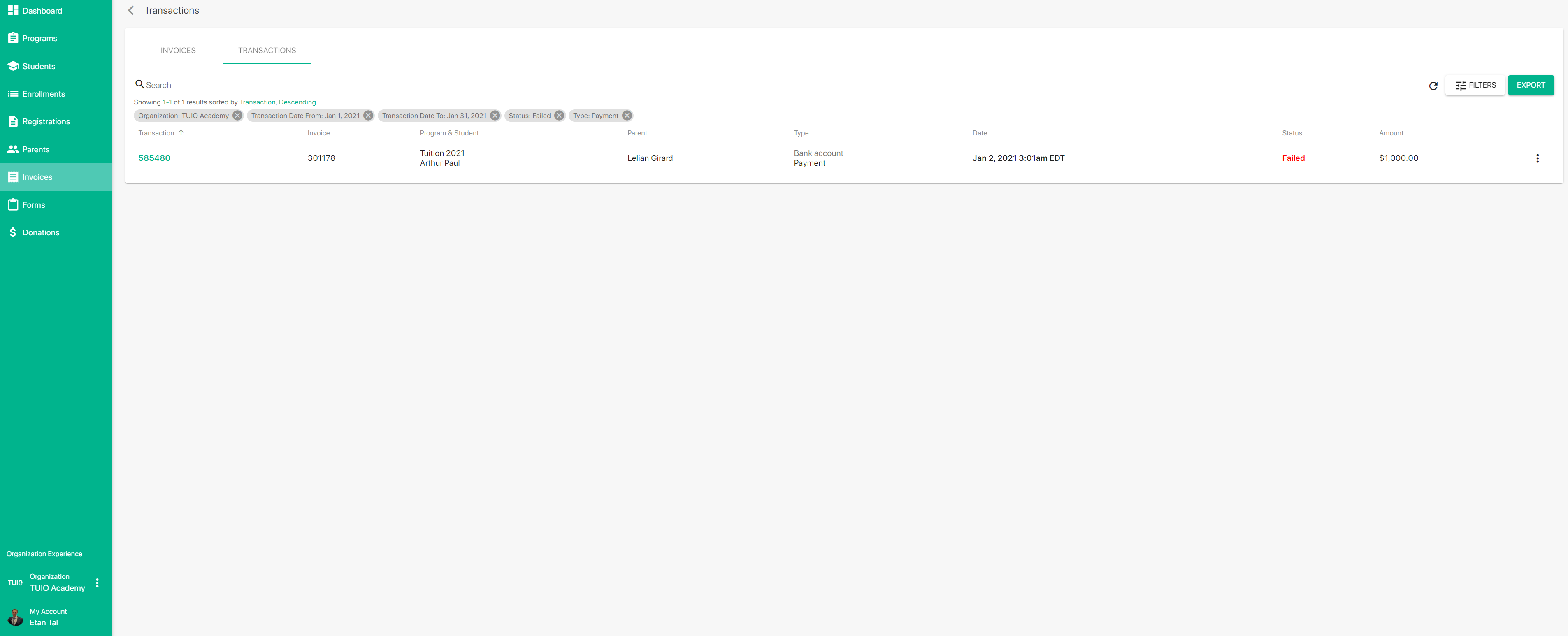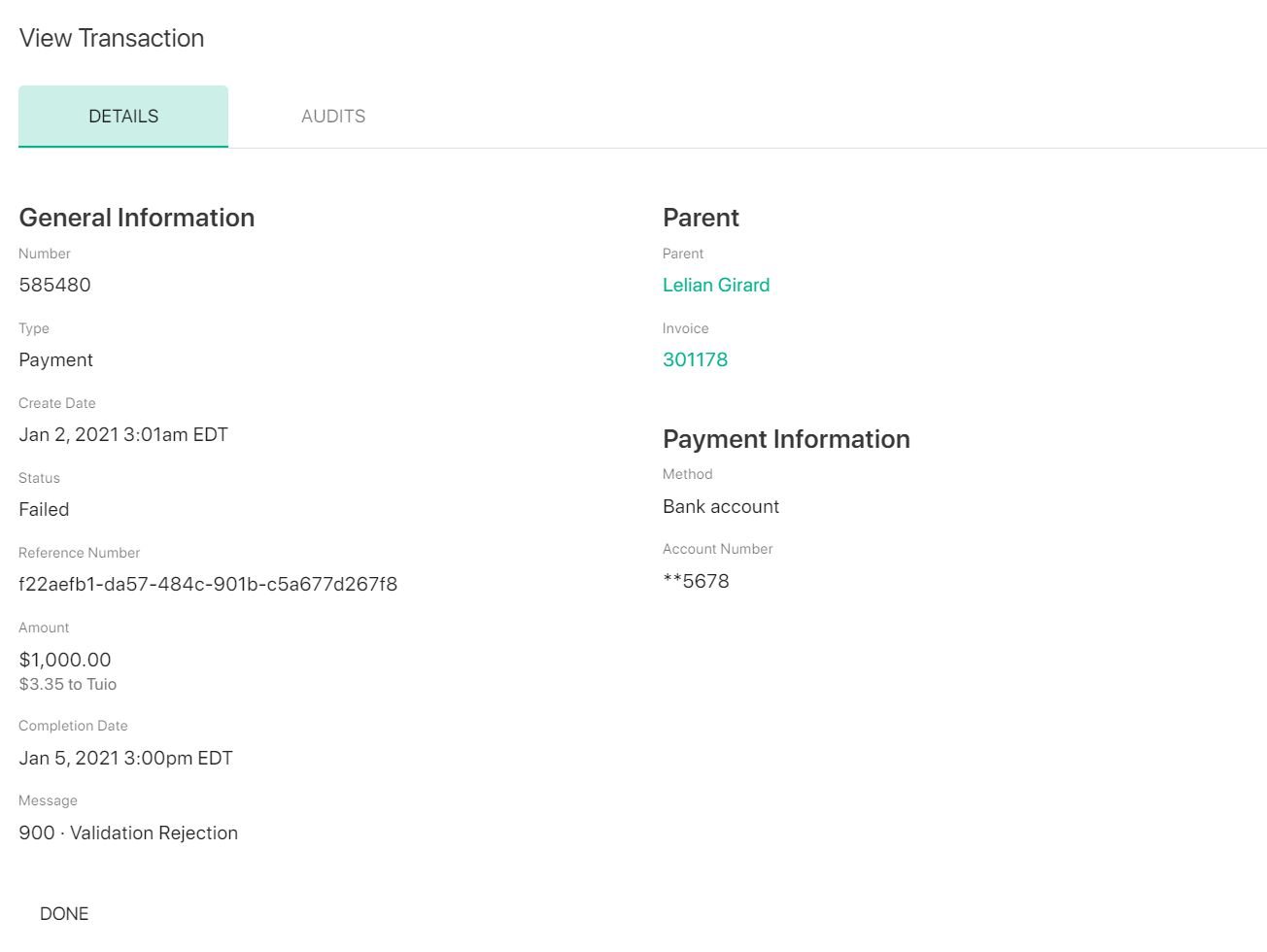r. How to View Transaction Details and Diagnose Failed Payments
The transaction details of an invoice transaction contain additional information, including the create date, completion date, and message related to the transaction. This message field is particularly helpful as it can indicate the error code and reason for failed transactions, or the note that was entered for cash or check transaction.
There are two ways to find a transaction:
- 1
- Click on the invoice name, then click Transactions from the invoice details page, and click on the transaction ID number for the transaction.
- 2
- Go to Invoices>Transactions and click on the transaction ID number for the transaction. This method works well when you want to look up multiple transactions, as you can filter by Status>Failed and Type>Payment, as well as by date range, to generate a relevant list of failed transactions.
In either case, once you've clicked on the transaction number you will be able to view the transaction details.
In the above example, the bank account payment failed due to 'Validation Rejection'. This occurs when the customer's bank rejects a payment, usually because the account information is incorrect and needs to be updated.
If you're unsure of the error message listed for the transaction, and how to resolve the failed payment, please contact support@tuiopay.com for assistance.