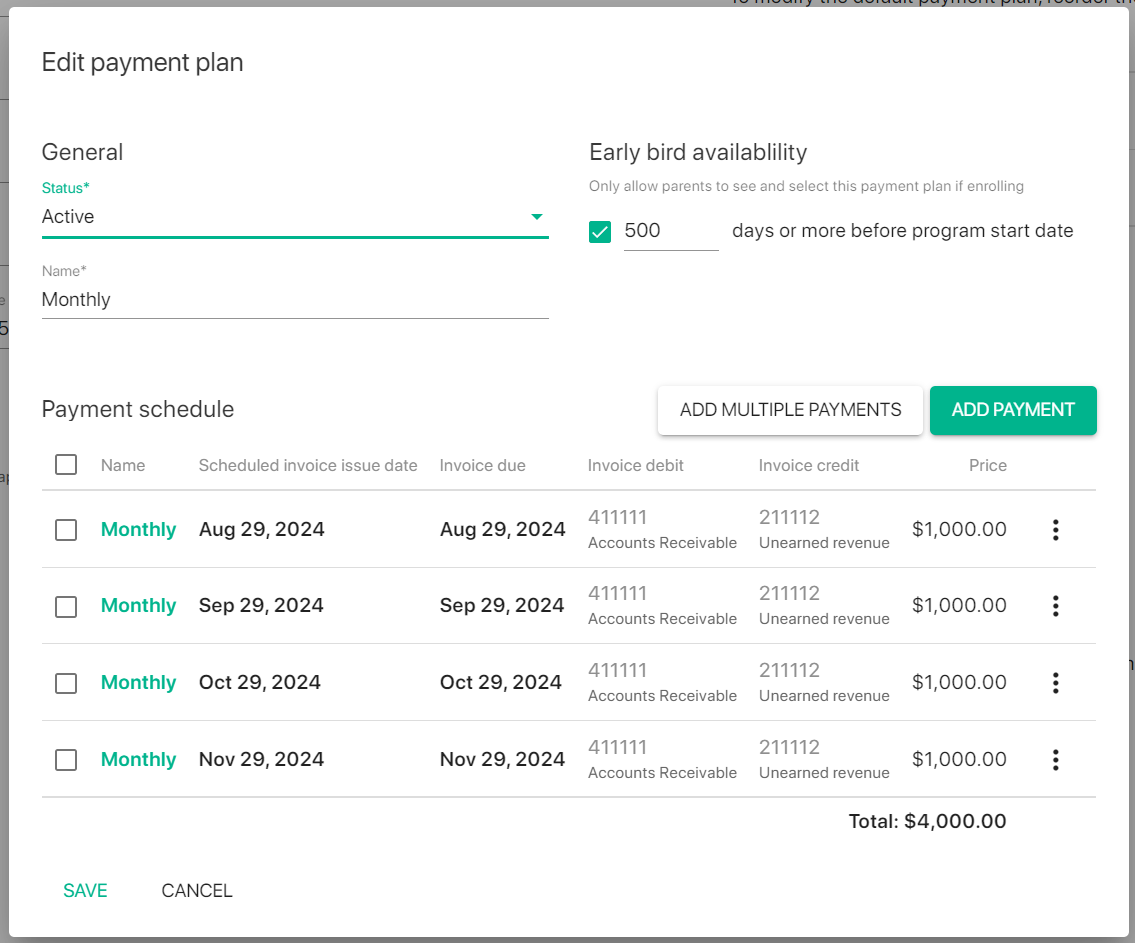j. How to Hide a Payment Plan
In some cases you may need to add a payment plan to a Program that administrators can select, but parents cannot view or select. For example, if there is a payment plan option that is not advertised to families but may be applied to select students on request.
You can effectively hide a payment plan from parents by using the Early bird availability feature on a payment plan. As long as the date entered for Early bird availability is greater than the date range between the current date and the Program start date the payment plan will be hidden from parents.
Click the checkbox to enable the Early bird availability, and then enter an appropriate number into the field below for 'days or more before program start date'.
You can enter a large number, such as 500 or 1000, in the field to ensure that the payment plan will not be visible in the parent portal.
If at any point you decide to activate the payment plan to be visible for parents simply uncheck the checkbox under Early bird availability, and once the box is unchecked parents will be able to view and select the payment plan when they enroll.