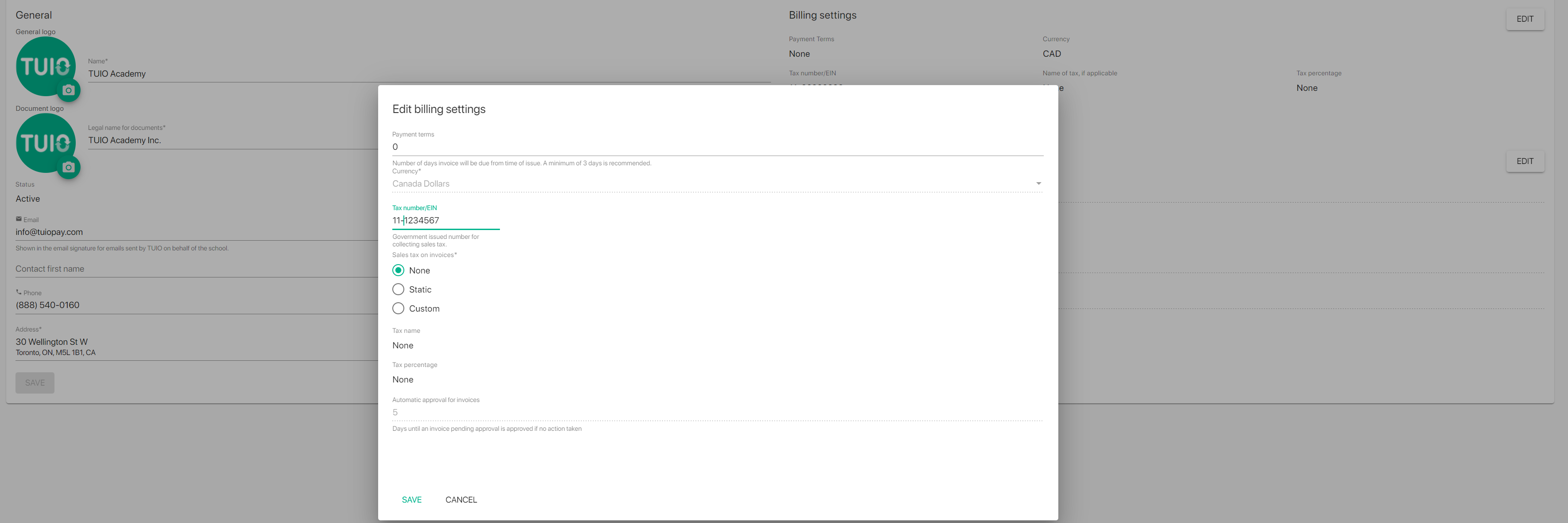t. How to Add an EIN to Invoices
Parents may require the EIN to be included on their payment receipts to submit to their employer and/or an organization.
You can add the EIN to the Tax number/EIN field in the organization Settings tab. Click below Organization Experience, or on the 3 vertical dots on the left of the page, to access the Settings tab. Then click the Edit button for Billing settings to find the Tax number/EIN field.
Once you have entered the EIN on the field and clicked Save the EIN will be listed on all invoice PDFs. Parents will receive the updated PDFs for any new invoices automatically when those are sent. If they need to download previous invoices you can share these instructions with them so they can retrieve the invoice(s) from their portal.