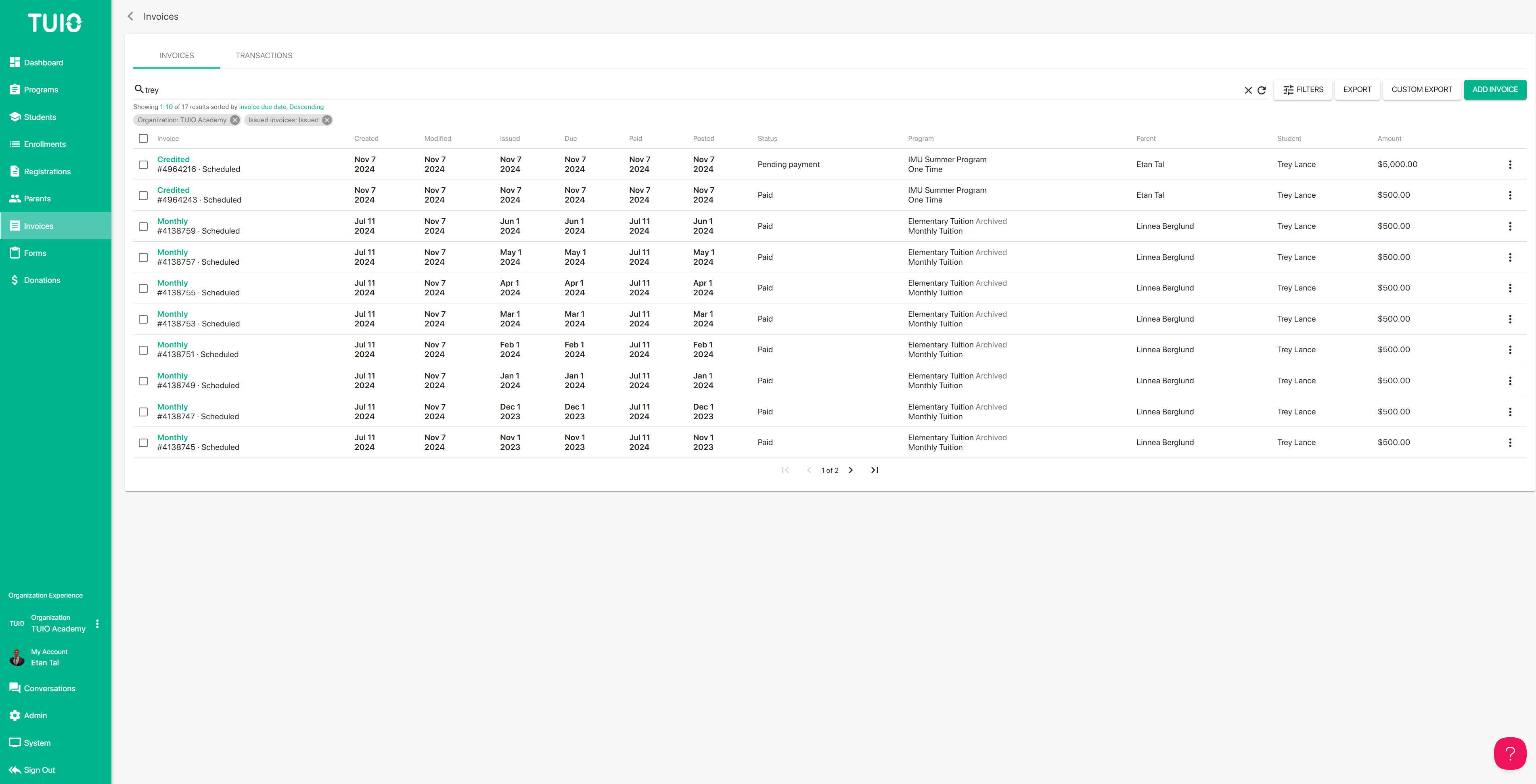Understanding the Invoice Dates
Whether you're on the Invoices tab or looking at the invoices of an enrollment or parent, there are a variety of dates that are visible on the invoices lister.
- Created: lists the date the invoice was generated.
- Modified: lists the last modified date for the invoice.
- Issued: lists the date the invoice was issued to the customer. On this date a notification reminder email is sent.
- Due: lists the date the invoice is due for payment. If a payment method is linked to the invoice it will process automatically on this date.
- Paid: lists the date the invoice was recorded paid.
- Posted: lists the posted date of the invoice, which can be assigned for reporting purposes. The Posted date settings can be automated from the Settings tab, under Billing settings.
These invoice dates are also available as filters that can be applied on the tab.