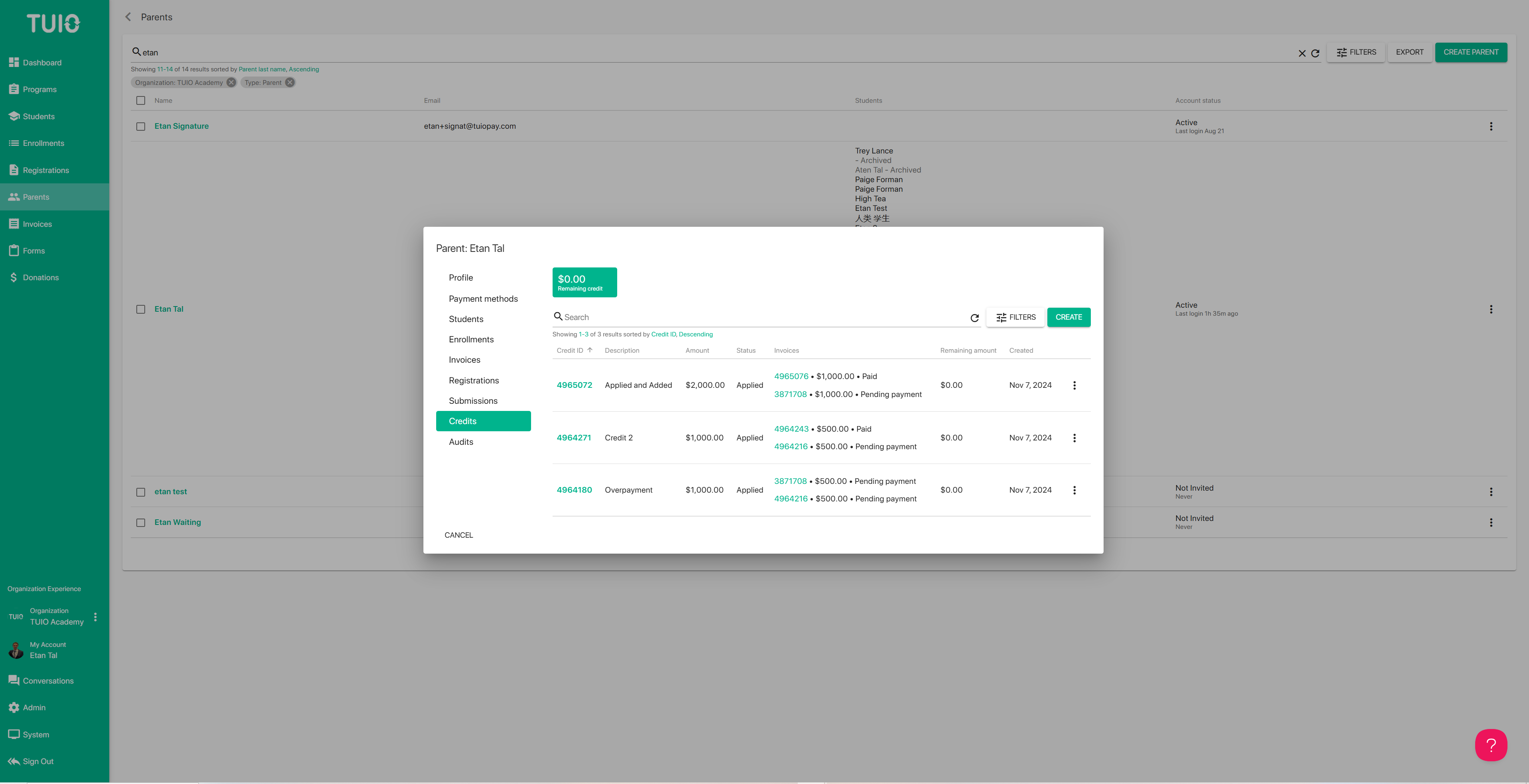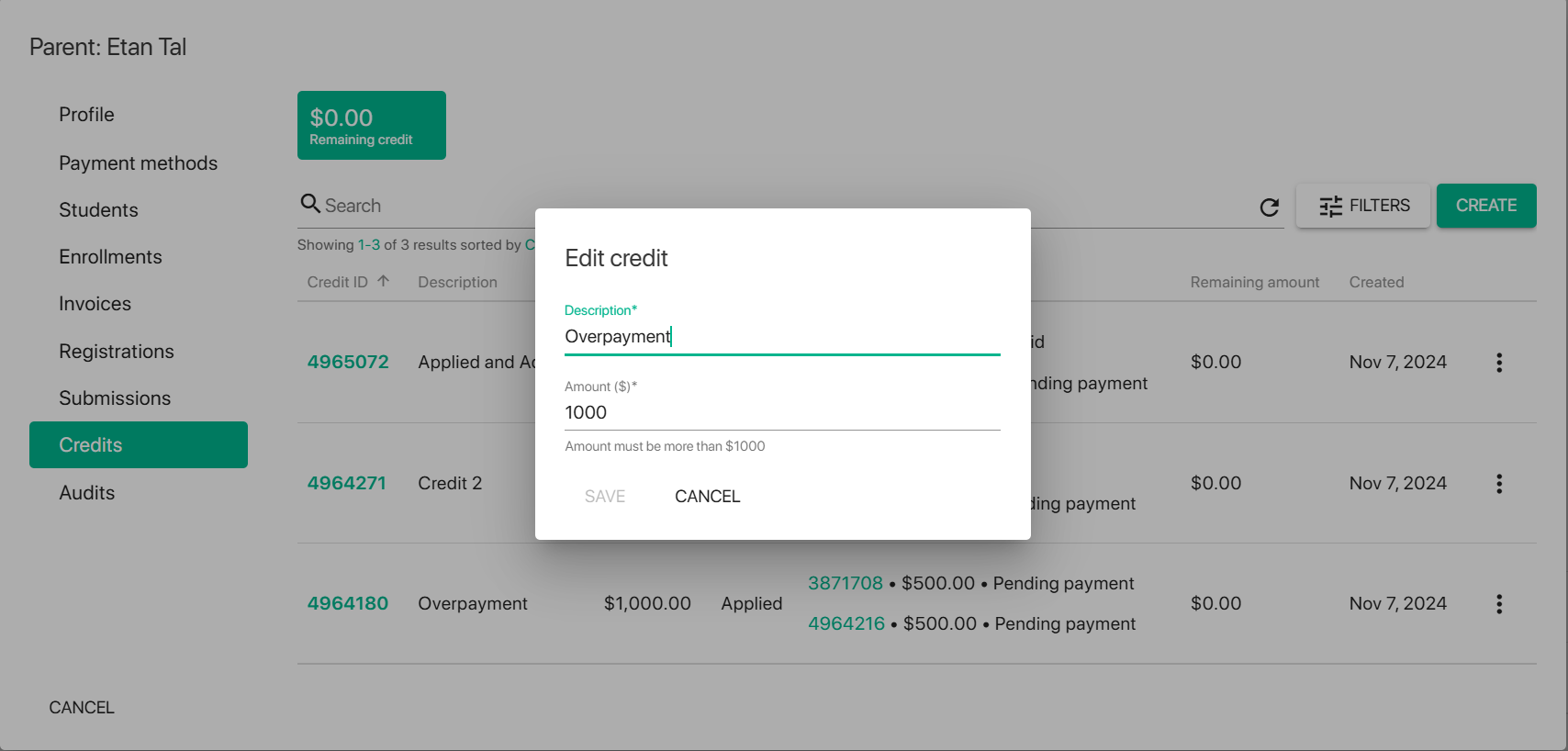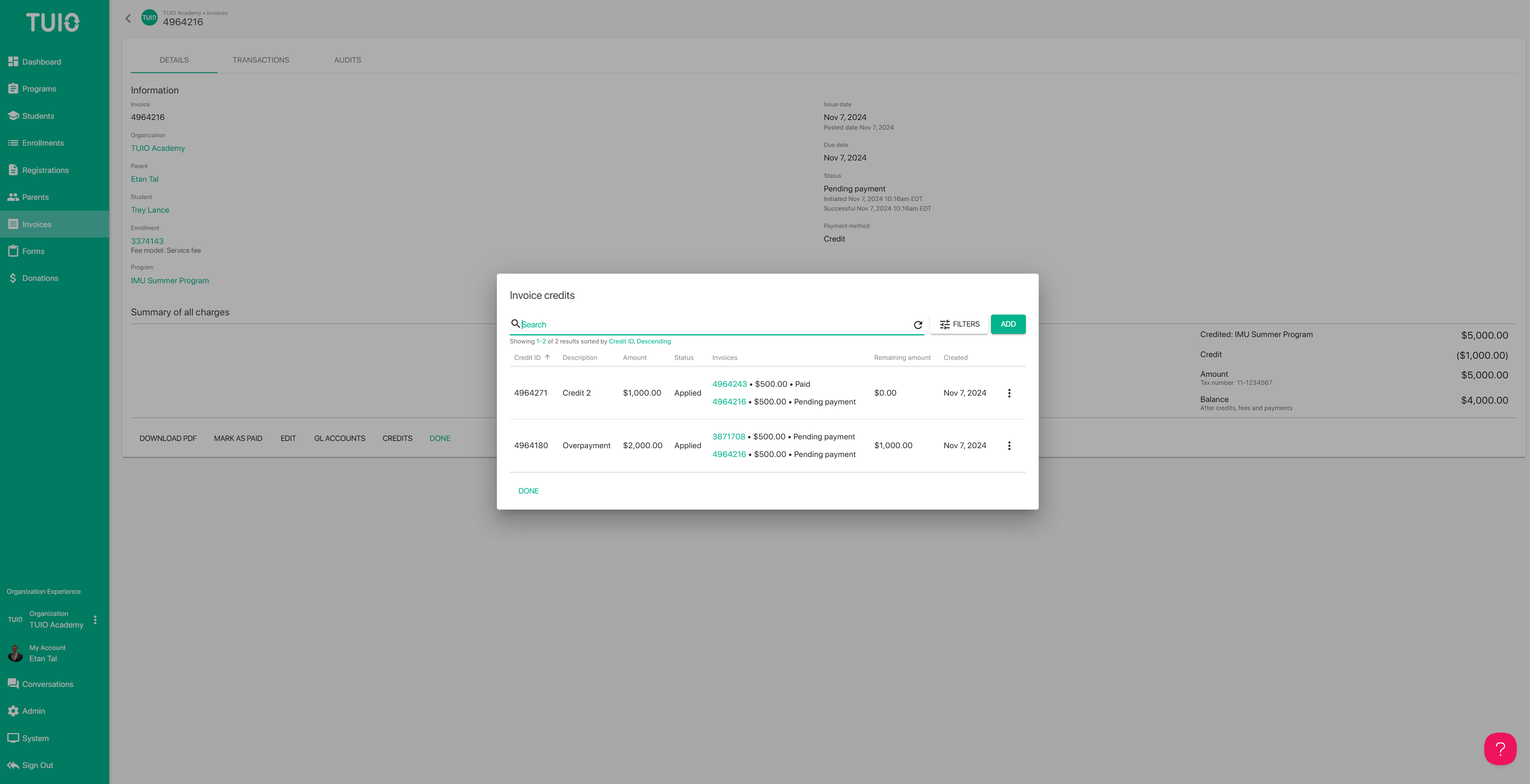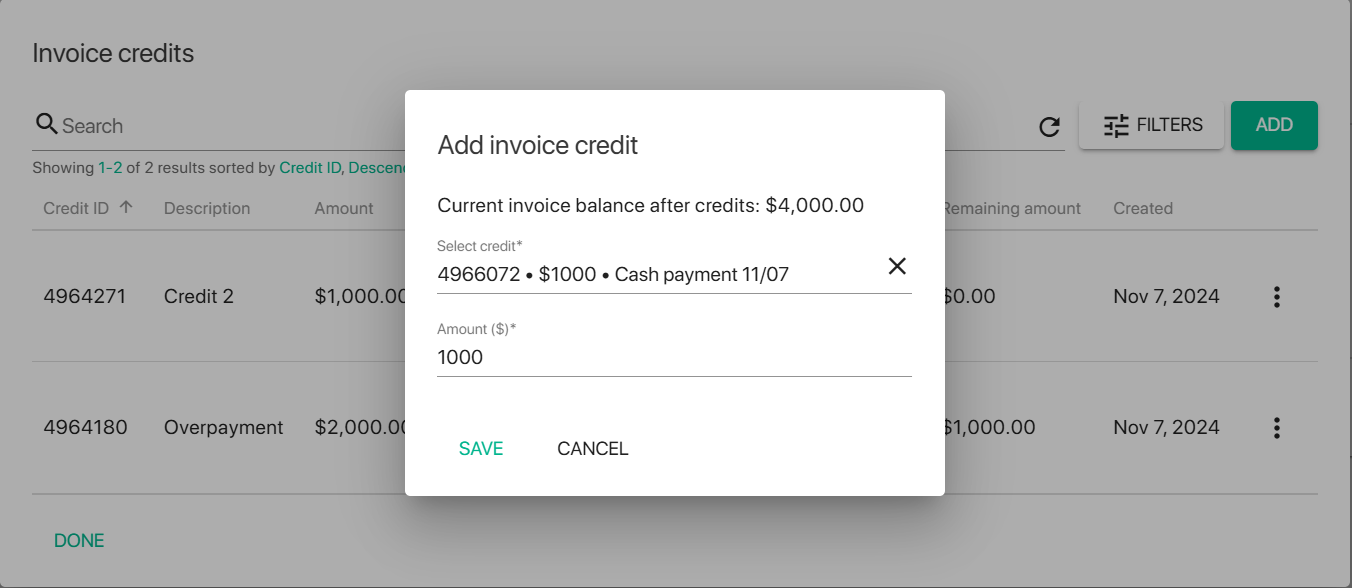i. How to Apply an Account Credit
Invoices can be adjusted using parent account credits to record payment towards the balance of one or more invoices.
When you receive payment towards a student's invoice(s) externally from TUIO you can add that payment as a Credit on the associated parent's profile. A credit can be applied to an invoice as partial or full payment toward the invoice balance.
To begin, click on the name of the applicable parent to access their profile, and go to the Credits tab.
Click the Create button to add a new credit to the parent's account. You can enter a name and amount for the credit.
Use cases for credits include:
- Cash, cheque, or other external payments received from the parent.
- Particularly if the amount received is a bulk payment that exceeds an invoice amount. In this case, the credit can be applied as full or partial payment toward multiple invoices.
- Payments received from a 3rd party, such as an employer, to be applied to the parent's payments.
- Applying an account balance that was paid before the parent account was added on TUIO.
You can also click on a Credit ID number (in green) to edit the name and amount after it's been created.
If the credit has been applied or added to an invoice already it won't be possible to reduce the credit amount below the total amount that has been applied.
Once the credit has been created on the parent profile the credit can be applied to an invoice associated with the parent. Click on the invoice to reach the invoice Details page and click the Credits button to open the Invoice credits dialog. Then click Add to add the invoice credit.
Select the credit from the dropdown and enter the amount to be applied to the invoice. The amount cannot exceed the remaining credit balance, or the due balance of the invoice.
Once the credit has been saved to the invoice it will appear as a line item, reducing the balance due for the invoice. If the credit reduces the invoice balance to $0 you will be prompted to mark the invoice as paid using the applied credit.
Credits can be removed from an invoice by clicking the 3 dots on the right to Remove, from the Invoice credits page. If the invoice is Paid status you can Refund the invoice to remove the credits. Removing/refunding credits from an invoice will restore that amount to the credit balance.
Please contact [email protected] if you have any questions about creating, applying, and managing credits.