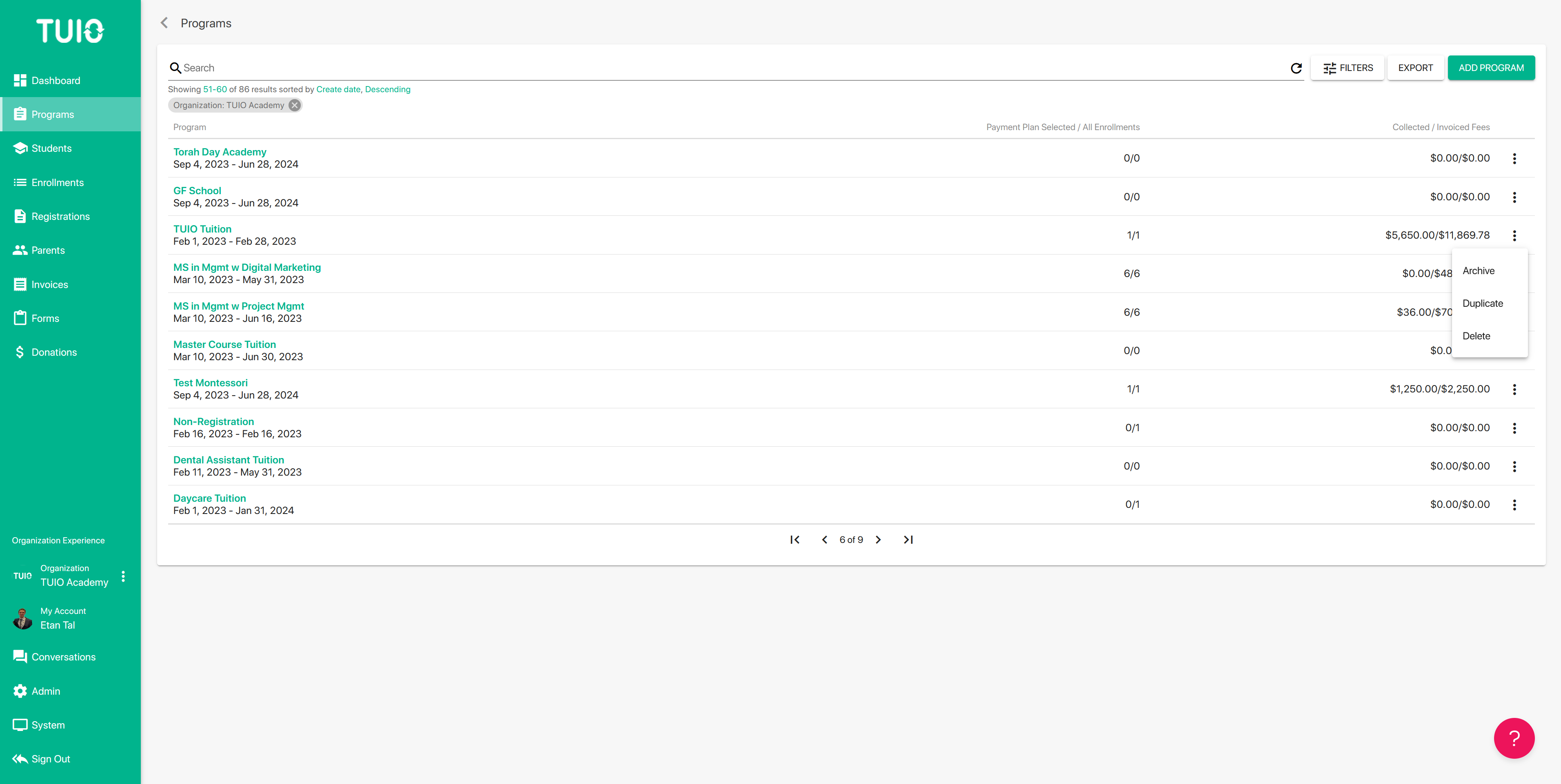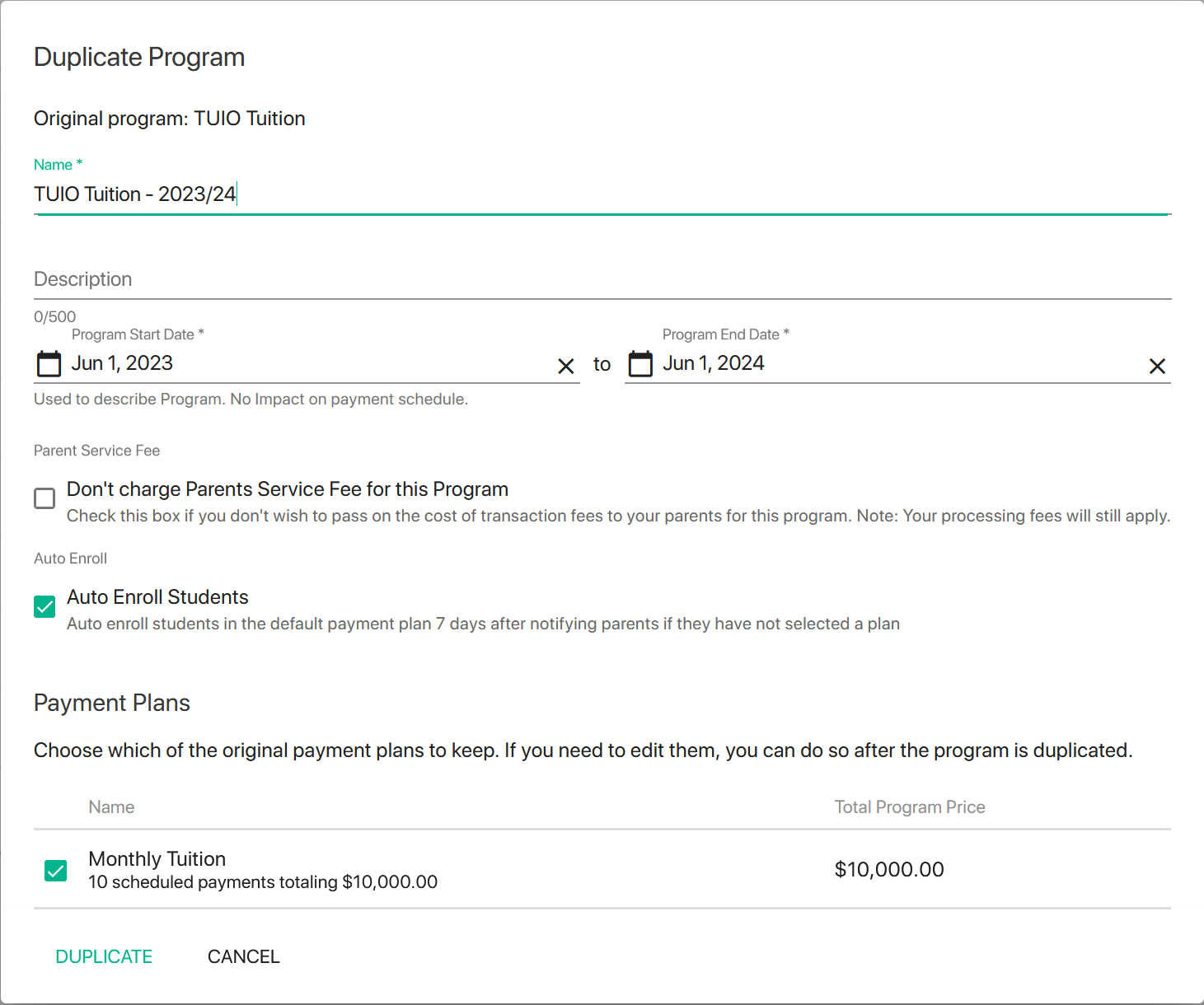d. How to Duplicate a Program
Whether you're creating programs on TUIO for the first time, or setting up programs for a new school year, semester or cohort, the Duplicate Program feature will make this activity far more efficient.
Duplicate Program
Go to the Programs tab and click the 3 vertical dots to the right of the program you want to duplicate, then click Duplicate.
A box will pop up where you can customize the details of the newly duplicated program.
- Name: edit/enter the name of the program, for instance to change the year.
- Description: add a description, if helpful.
- Program Start and End Date: change the dates for the program, or leave them unchanged.
- Payment Plans: click the checkbox(es) for any program(s) you want to be added to the duplicated program.
You will be able to bulk edit the invoices on the payment plan(s) afterward to easily change the dates and/or price.
Click the Duplicate button to complete the activity, and then you can edit the payment plans, as above, or continue duplicating for any additional programs!
If you have any feedback or questions please contact [email protected].