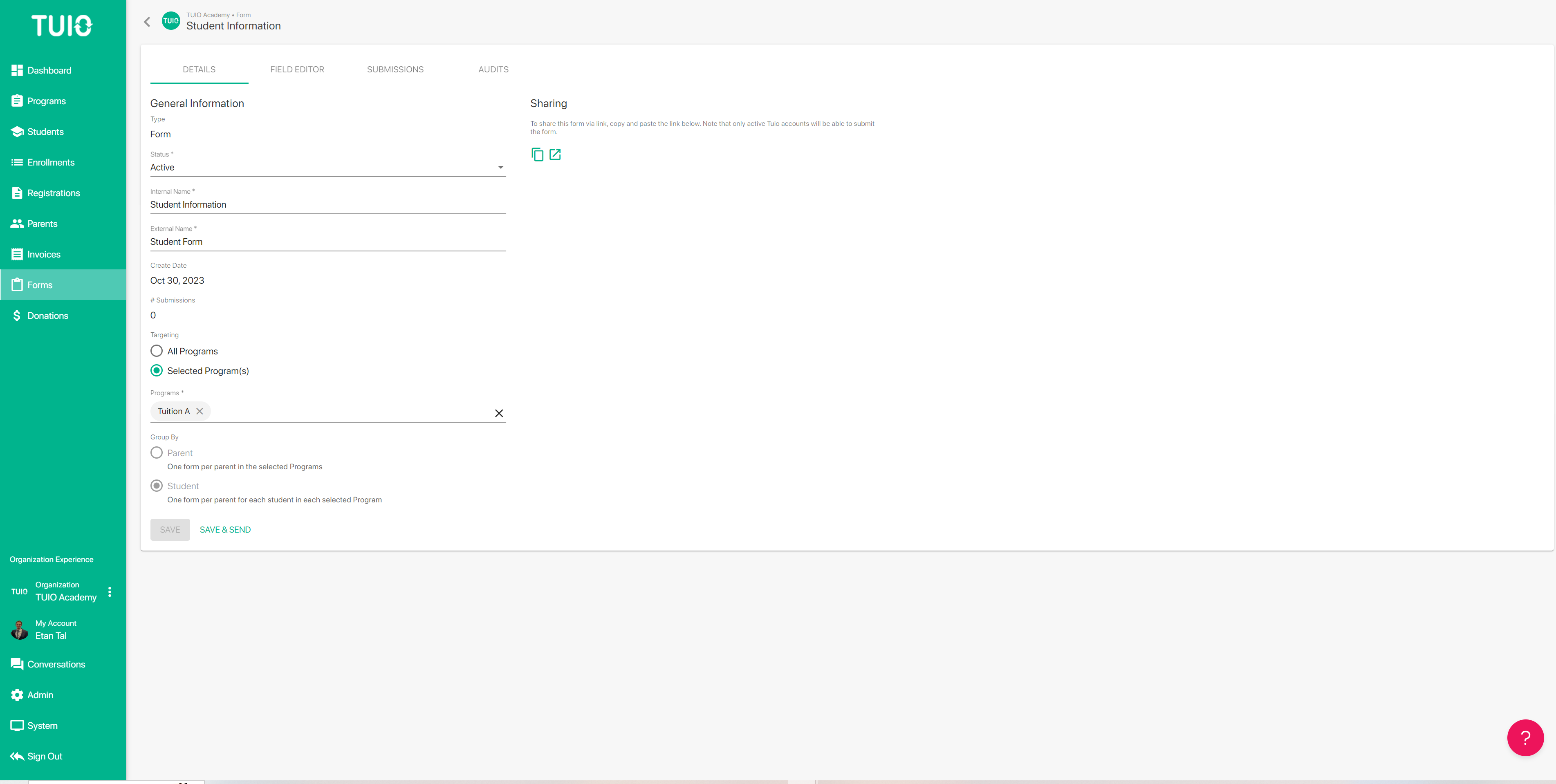How to Target Forms to Parents
Forms targeting provides a convenient option to send forms to parents and collect student and parent information. Targeting forms to parents will trigger notifications that are sent automatically through TUIO to invite form submissions.
To get started, go to the Forms tab and click on the Form name. Then you will be able to configure the form targeting options before sending the form to notify parents and invite them to submit the form.
The form will automatically group by Parent or by Student. If there is at least one student field on the form the form will be grouped per student, otherwise it will be grouped per parent and each active parent will only receive one form request, regardless of how many enrolled students are linked to their account.
Under Targeting you can choose to target the form to All Programs or Selected Program(s). Targeting 'All Programs' will target the form to all parents with active enrollments, whereas targeting 'Selected Program(s)' will only send the form to parents with active enrollments in the applicable program(s).
Parents/students who have already submitted the specific form will be excluded from the targeting, and previously targeted parents/students will also be skipped. That way programs can be targeted repeatedly to send the forms to the new parents only, as new students are enrolled.
Once you've configured the Targeting settings you can click Save & Send to send the form notifications to parents. Then the parents will receive the email and be able to submit the pending form from their email link or from their parent portal.
Once the form has been sent you can track the pending submissions at any time on the Submissions tab of the form.