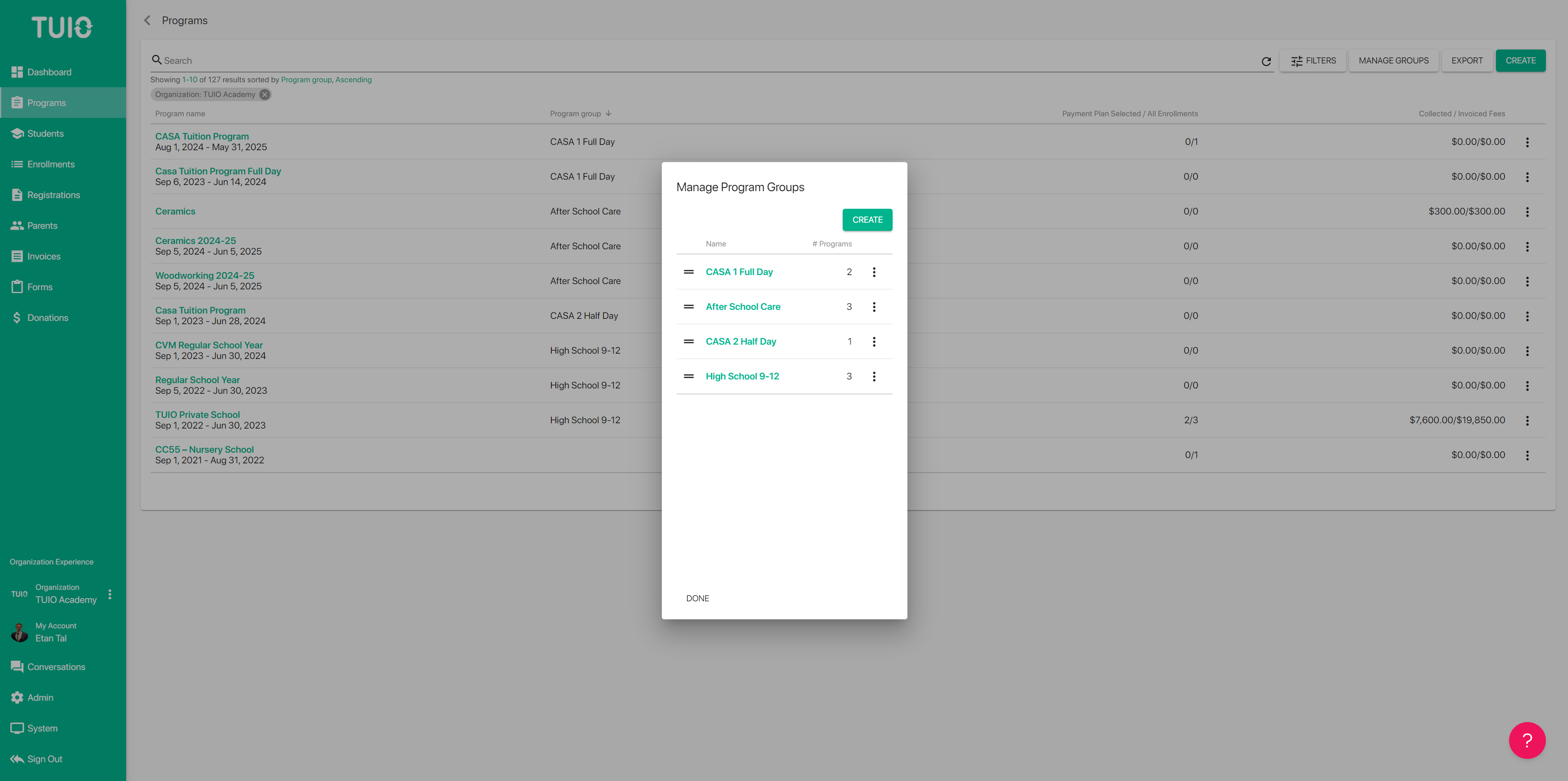i. How to Manage Program Groups
Program groups can be used to organize your programs and enable more efficient filter options on the various tabs on TUIO.
To get started, click on the Programs tab and then click Manage Groups.
Click the Create button to add a new program group, and you can determine the program group order by dragging them up or down from the icons on the left. You can click the 3 dots on the right of a program group to filter the Programs tab for that group, or delete the group.
You can add existing programs to the new program group by clicking on the program name and then selecting the program group on the program Settings page.
Program group filters are available on the Students, Enrollments, Registrations, and Invoices tabs. This can come in handy for student exports, updating enrollments, and exporting invoice data, for example.