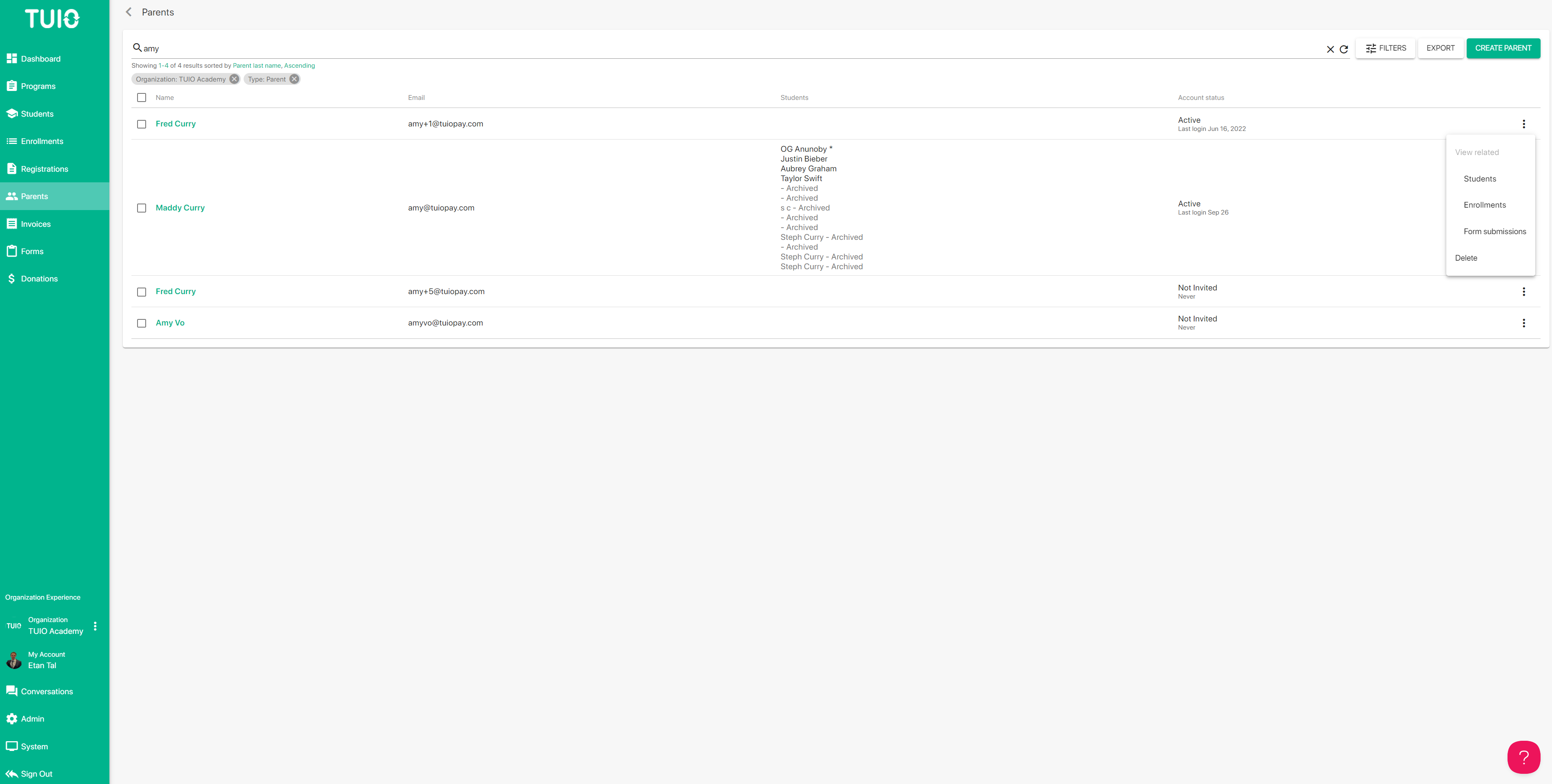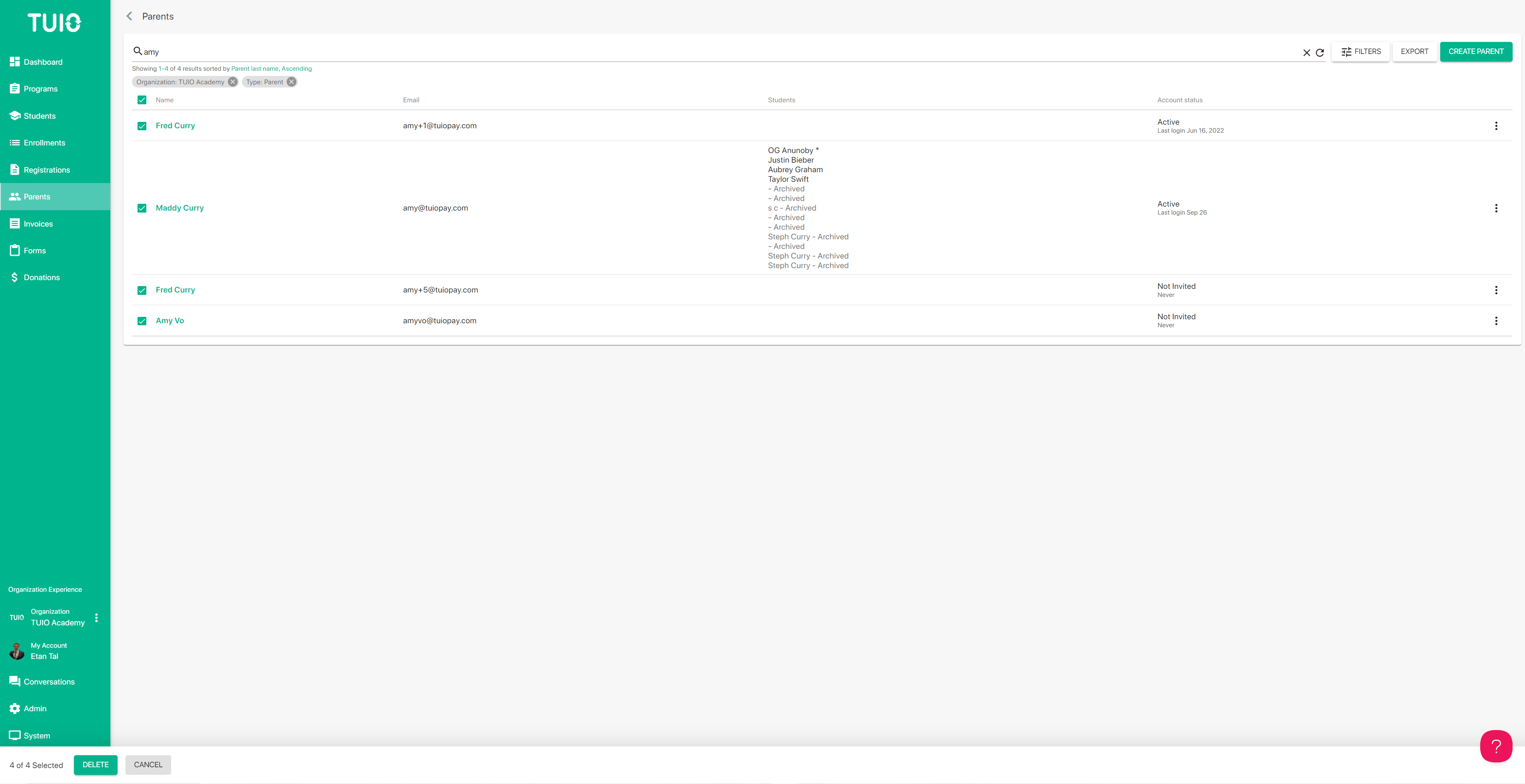i. How to Remove Parents
As part of the regular cleanup process of your organization account you may want to remove parents from the active list. You can delete parents one by one or in bulk on the Parents tab.
How to delete a specific parent
You can delete an individual parent on the Parents tab by clicking the 3 dots to the right of their profile, and then clicking Delete.
How to delete parents in bulk
You can delete a group of Parents in bulk on the Parents tab by clicking the checkboxes to the left of their names, and then clicking the Delete button at the bottom of the page.
The selected parent profiles cannot be deleted if they have active enrollments. If you receive an error related to this you can archive the enrollment(s) first before deleting the parents.
Restoring parents
If you deleted a parent and you want to restore them to the active list you can click Filters>Show Deleted and then Restore the parent from the 3 dot menu to the right, or the checkbox(es) and the Restore button at the bottom of the page.