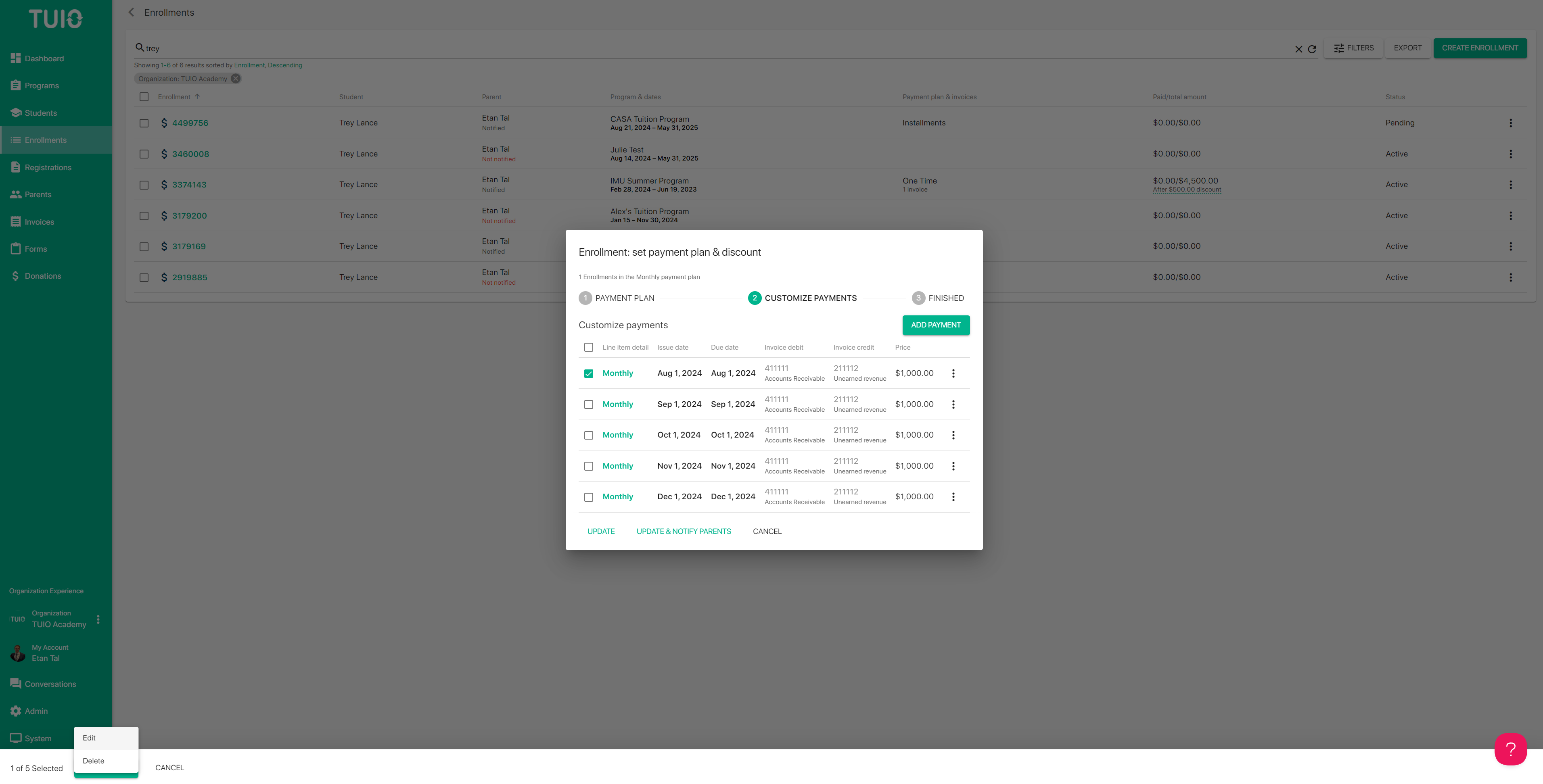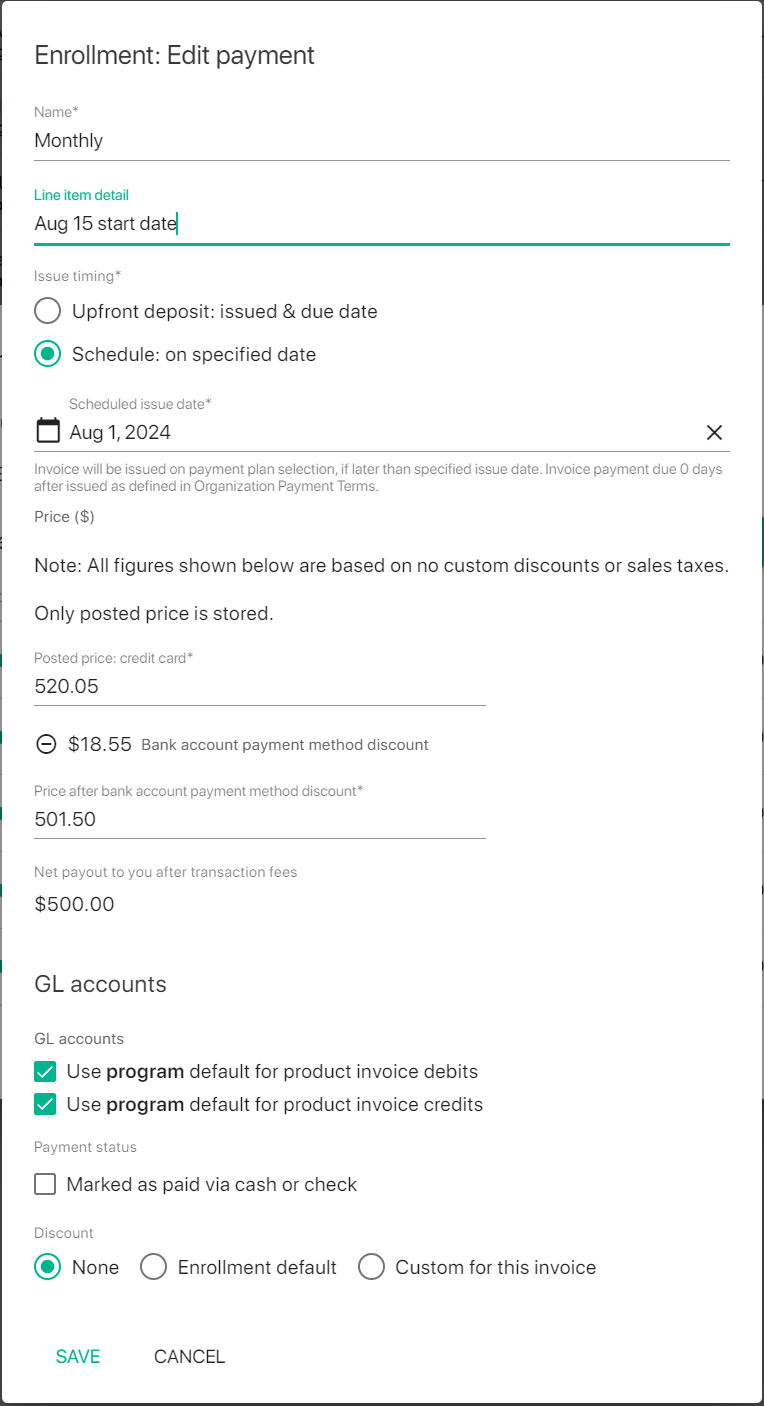d. How to Invoice a Late Enrollment
When a student's enrollment start date begins after the start date of a program you may need to customize the payment plan of the student to prorate the payments.
When you are enrolling the student you can select the payment plan on behalf of the parent and then customize the payments on the payment plan for that particular student. On the Customize payments dialog you can Delete and Edit (and Add) payments to ensure that the invoices are correct for the student.
In the above example the student's start date is in September and they won't be billed for August tuition. To achieve this, the August payment was selected from the checkbox on the left, and it can be deleted from the Actions>Delete button at the bottom of the page.
Payments can be deleted (or edited) one by one or in bulk from the checkbox(es) on the left of the payment name(s). Clicking on the payment name will activate the Edit payment dialog for the payment, and there you can edit the payment details including the Price, Discount and/or Line item detail.
In the above example the student's start date is Aug 15, and the tuition is being prorated accordingly. The invoice price was reduced and the student's start date was entered in the Line item detail field.
Once you have applied and saved the prorated payment updates you can click Update & Notify Parents to invite the parents to set up payment.
Please note that the enrollment start and end dates do not affect the payments in the payment plan. Customizing the payments on the payment plan, as detailed above, is required to prorate payments, otherwise if the parent receives the enrollment they will be invoiced for the standard payment plans that are set up on the Program. This can lead to overbilling if the parents confirm payment on the enrollment.