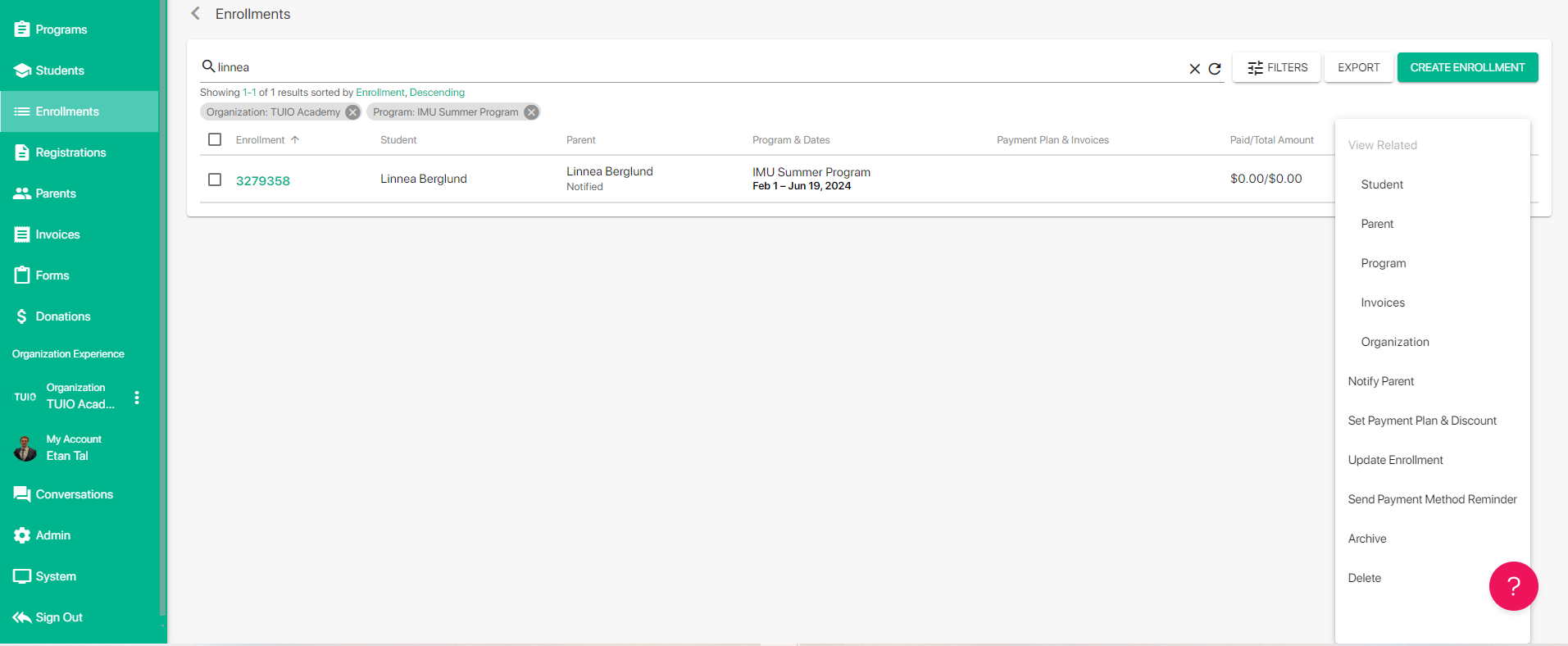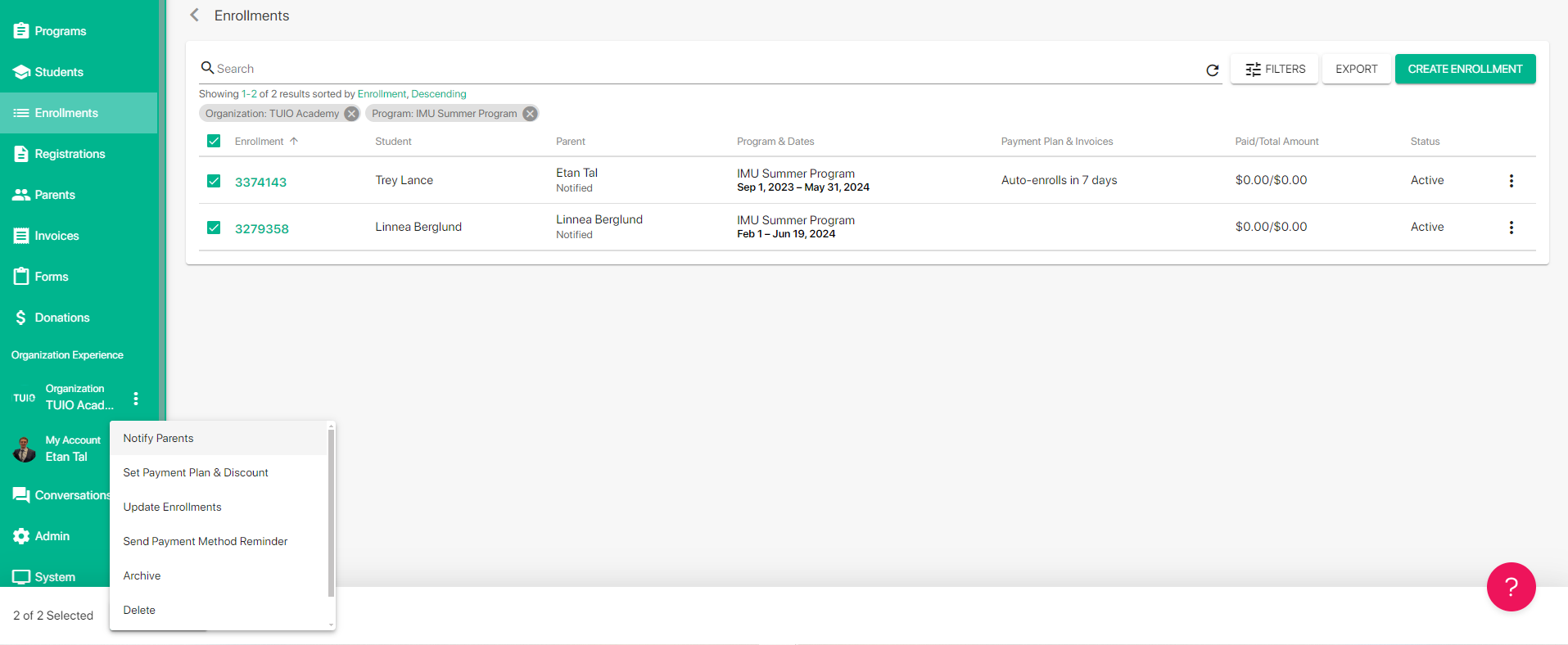How to Remind Parents to Set Up Payment
Parents receive instructions to set up payment on TUIO when they are notified of an enrollment, but in some cases they may require a follow up reminder to complete the payment set up. This option is available for any 'Notified' status enrollment that does not have a payment method linked.
On the Enrollments tab you can click the 3 dots to the right of an enrollment to Send Payment Method Reminder. This will send the parent an automated email reminder that there is no payment method for the enrollment, with a link and instructions to resolve this.
You can also send this reminder in bulk by clicking the checkboxes for the enrollments and the Actions button to Send Payment Method Reminder.
You can apply Filters for Parent Notified>Yes and Payment Method>None to generate a list of applicable enrollments to send the reminder to.