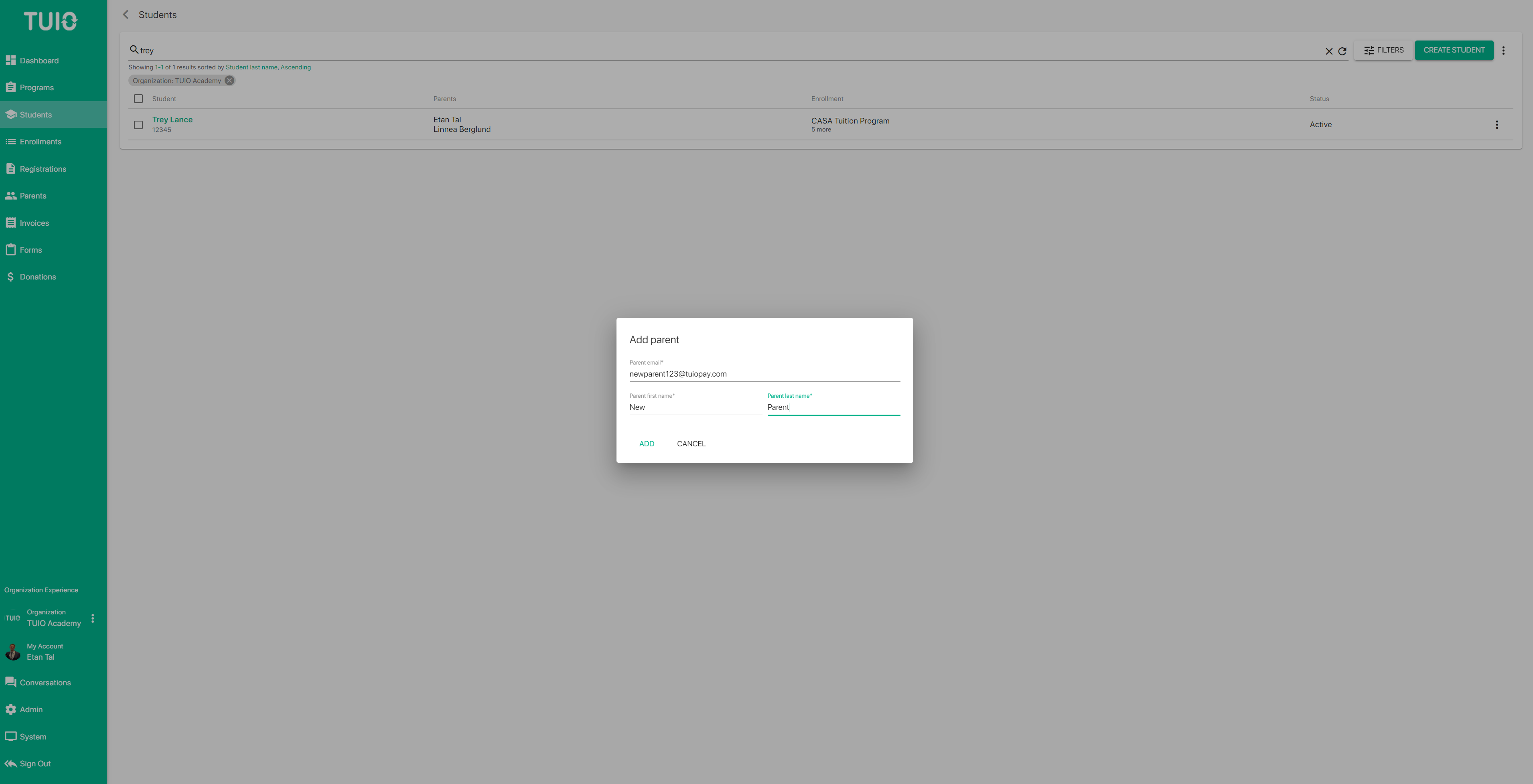f. How to Change the Enrollment Parent
After a student has been enrolled in a Program you may need to change the parent associated with the enrollment. There are a few ways to resolve this, depending on the status of the parent account and the circumstances of the request:
- If the parent account associated with the enrollment is not yet active you can change the email address of the parent and resend the invitation for the enrollment.
- If the parent account associated with the enrollment is active and the parent wants to update the email address of the existing account, they can do this from the My Account tab in their portal. Otherwise you can send the account update details to [email protected] to request for TUIO Support to update the account information.
- If the enrollment needs to be set up on a separate parent account you can follow the instructions below to achieve this by replicating the existing enrollment on a new enrollment with the correct parent.
Add Parent to a Student
If the parent to be enrolled has not been added to TUIO yet you can Add Parent on the Students tab, by clicking the 3 dots to the right of the student. An 'Add parent' dialog will appear, and you can enter the parent email and then enter the parent name to add the parent to the student, and the organization.
Change the Enrollment Parent
Once the new enrollment parent has been added to the student you will need to set up the enrollment for the parent. Click the Create Enrollment button on the 3 dot menu to the right of the student on the Students tab, or the Create Enrollment button in the top right of the Enrollments tab.
Continue with the Create Enrollment activity to replicate the student's existing enrollment(s) under the new parent.
Finally, archive the existing enrollment(s) listed under the other parent.
Tip: After setting the payment plan click Update to add the new enrollment(s), and Notify parent afterward once the correct details have been confirmed and the previous enrollment(s) under the other parent have been archived.